Using FamilySearch films on-line
Background
Since the end of 2016 FamilySearch has been publishing images from the microfilms of the records in the Registry of Deeds. This is a tremendous boon for researchers as they can view indexes and memorial transcription volumes on line. Research queries can be done very quickly.
When the Registry of Deeds was set up in 1708 the legislation detailed what records were to be kept and how they would be preserved. The legislation also required the maintenance of an index of grantors and an index of townlands. A grantor is a person granting a right to land (in some deeds a financial instrument is what is granted).
The grantors index is is in alphabetic order, noting that I and J were considered the same letter in the 18th century. The grantors given name is included in the index. Nobles are indexed under their title as are bishops in many cases.
The townland index is by county and in alphabetic order of the first or first and second letters of the name only. In some periods the corporate towns have separate areas in the index.
Memorial transcription books
The process of registration consisted of providing a memorial of the deed or will. Often this was a verbatim copy of the deed or will but might omit some important details like the consideration or the names of lives. Sometimes it was more like a summary of the deed.
The memorial was signed by one of the parties in the deed and two witnesses one of whom was a witness to the original deed. In the case of a will the person signing would be either an administrator or legatee of the will. The memoral was sworn before a Registrar or Deputy Registrar at the Registry or before a commissioner for affadavits outside Dublin.
Once the memorial was received at the Registry of Deeds it was copied by the clerks into the memorial transcription books (aka toombstone books). It was given a memorial number so it could be found. Before 1833, the memorial numbers were sequential and in the indexes it would be referred to by the book (Lib) number, page number and memorial number. From 1833 the transcription books were numbered in each year and there were 300 memorials in each volume. The reference for a memorial after this date would be Year, Book number, folio number. In the index on this site the memorials for this period are of the form YYYYvvFFF where YYYY is the year, vv is the volume and FFF is the folio number. After 1900 there are some years when the number of volumes is greater than 99 so for the period after 1900 the memorial is of the form YYYYvvvFFF.
Where to start
Most people start looking at the grantors index for their families of interest and keep a list of memorials of interest. If you have an interest in a land denomination you might start with the townland index.
The grantors indexes on FamilySearch
All the films are available on FamilySearch a virtual microfilm is available if the line has camera icon at the right side. The grantors index films conveniently put the same start letter together for a large span of years. In different time periods the original books have different groupings of registration periods. For the periods upto 1785, there large groupings of years in the index books. These are:
- 1708–1729
- 1730–1745
- 1745–1758
- 1758–1768
- 1768–1777
- 1777–1785
For the first few grantors index films the images when the time periods start are set out in this page. From 1786 on the index books are subdivided by the year of registration. This page has Roz McCutceon's guide to the grantors index films for 1810 through to 1821.
Thus, it is relatively easy to get to your family of interest for the period before 1786 and after 1785 you need to take care as you will need to look for your family several times, one for each year.
Navigating the films
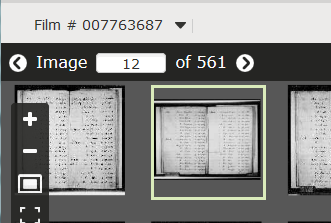
Image Number box
Once you click on a camera icon you will be met with a page full of thumbnail images. If you click once on a thumbnale image the image counter towards the top left of the window shows the image number. Double clicking on the thumbnail image opens the larger image. It also changes the URL or internet address adding &mode=g&i=11 when image 12 is in large view.
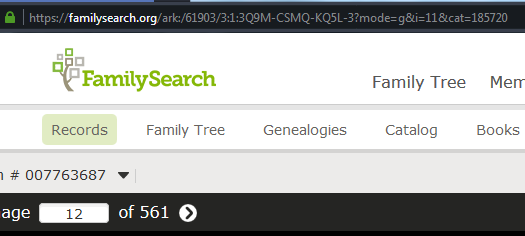
Image Number and URL
In the large image mode you can use your scroll wheel to increase or decrease the magnification. Most of the grantors index films are quite clear and readable without maximum magnification. The image below is at maximum magnification.
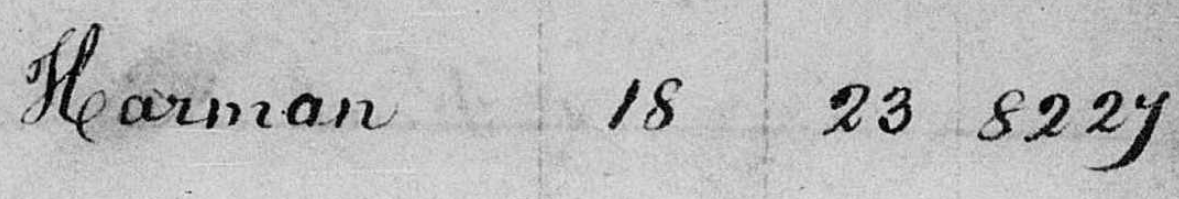
Image max magnification
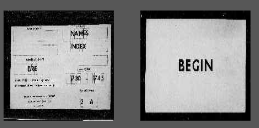
Change of year range
Using the guides above and entering the image numbers in the image number box you can quickly go to a particular image. In addition, you can find when the year ranges by browsing through the thumbnails and seeing a couple of images similar to this one with "BEGIN" in it. The image immediately before gives the details of the year ranges in the section beginning here.
You can use a binary search to find a particular family in a year range section of the film. This means if the beginning of the range is at image say 200 and end is at 400 look first at image 300. If the names in image 300 have alphabetic order after your family of interest go next to image 250. Continuing halving the number on images above or below the current image will quickly find the family of interest.
As the townland indexes are not in alphabetic order finding a townland is somewhat more labourous. You will need to go from image to image. Some of the townland index films are very hard to read.
Finding a memorial
Once you have a Book Page memorial reference you will want to find it in the virtual microfilm. The process is similar to finding you family as discussed above. Note whether the volume you want is the first oor second item on the film. If it is second you will need to scroll through the thumnails to find a "BEGIN" page. Check that it is what you want as sometimes there are "BEGIN" images associated with continuations of volumes. You can find the approximate location of the page you are after as there are two pages in each image. Note, however, that some pages have been microfilmed more than once so any counts will be approximate. Nevertheless, you should be able to find the memorial fairly quickly.
Warning: Like all indexes the grantors index and the townland index contain errors. If the memorial number is not in the volume you found in the index look in the five voulmes above and below the one you recorded. To find the memorial in a volume you can use a binary search as discussed earlier.
Good luck with your research
If you have coments on this page send them to the IRL-DEEDS mailing list or add them to our Facebook page.
